For SEO site submission in top search engines is necessary, If you do not submit your sitemap in search engines, they will not crawl your posts and pages, and they could not be able to index your site contents so it is recommended to submit your sitemap in search engines. So in this page I am going to tell you how you can submit your site it yahoo search engine.
Submitting your site to yahoo is easy and give your web pages more exposure.you need is a YAHOO ACCOUNT(ID).However,you don't need an yahoo ID to know the information like how many pages are indexed,etc.But,if your blog is a new one or no pages in your blog are indexed(type your blog url in yahoo search and see to check whether your web pages are indexed or not), then you want Yahoo id to submit your sites,feeds,etc.
Let't see how to make yahoo index your webpages by submitting your blog sitemap.
1.Go to Yahoo Site Explorer
2.Click on the 'Sign in' link which is at the top of the page,see the screenshot below(If you don't have a Yahoo id, you can get one here) and sign into your accoutnt.

3.Type your blog url in the box provided as shown in the below screenshot.Don't forget to replace the 'yourblogurl' with the original url of your blog and click on the 'Add My Site'
 4.After adding your site,you need to Authenticate(Verify your ownership).
4.After adding your site,you need to Authenticate(Verify your ownership).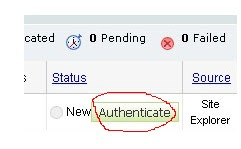 There are two ways to verify your ownership.One is to upload a file to the root directory of your site which can't be possible in blogger.
There are two ways to verify your ownership.One is to upload a file to the root directory of your site which can't be possible in blogger.Another one is to 'adding a metatag' which is possible and the only way to verify ownership for bloggers.First,copy the metatag..
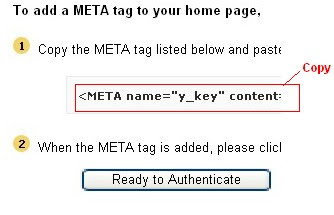 Next,sign in to your blogger account>Edit html and paste the metatag below the head tag and SAVE THE CHANGES,look at the screenshot below.
Next,sign in to your blogger account>Edit html and paste the metatag below the head tag and SAVE THE CHANGES,look at the screenshot below. 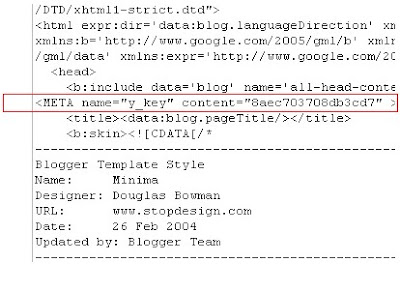 Next,you will get a message saying that 'Your site is pending authentication'
Next,you will get a message saying that 'Your site is pending authentication'Note:Don't remove the metatag,they will revalidate your ownership by checking your ownership regularly.
5.Next,go back to the 'Site explorer home', and check the box next to your blog url and click on the Manage button.
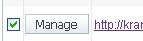
6.Type rss.xml or atom.xml in the box provided.It helps yahoo to discover more of your site content via your rss or atom feeds and to index your blog pages quickly whenever your blog is updated.Next,click on the add feed button.
All is done Now your site is indexed in yahoo search engine now










1 comments:
seo online marketing Rotapix Interactive Media offers proven, industry-leading search engine optimisation (SEO) strategies that are designed to increase website traffic and conversion. Our online marketing experts have improved and maintained high performance results that have met and exceeded client expectations. Expect high return on investment (ROI) when you have Rotapix Interactive on your team.
Post a Comment
Please leave some comment.