You may have seen an email subscription form like the below one in other blogs while browsing.
 It is delevered by FeedBurner.When people subscribe,they will recieve a email with your blog posts whenever your blog is updated.It is a very easy thing and make your visitors come back again and again to your blog.
It is delevered by FeedBurner.When people subscribe,they will recieve a email with your blog posts whenever your blog is updated.It is a very easy thing and make your visitors come back again and again to your blog.lets see:-
1.First,Sign in to your FeedBurner account.If you don't have a FeedBurner account yet,you can register it here
2.Click on the "My Feeds" link at the top of the page

Than click on your blog name[look at the below screenshot]
3.Next,Click on the 'Publicize' tab as shown below.
4.Select the activate button
5.Next, you will see like this
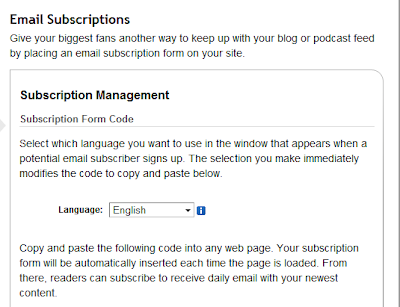
6.Now copy the code they provide[see the below *screenshot*]
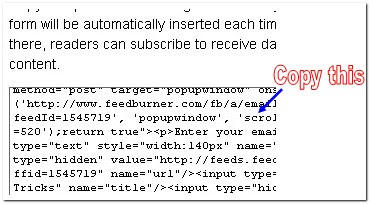 7.The last step Sign in to your blogger dashboard>layout>add a page element>html/javascript
7.The last step Sign in to your blogger dashboard>layout>add a page element>html/javascriptand paste the code and SAVE THE CHANGES.
You can also offer email subscriptions by feed burner from a link rather than a form. Just copy the following link code. Users who click it will be prompted to enter their email address in the form that appears.to do that copy html code like in shown below:-
you can also place a widget by slectiong wich type widged you want and that click on go button
After that a window will be apper to add widged click on add button the work is done now.














0 comments:
Post a Comment
Please leave some comment.