This post about to how to add paypal donate button to blogger/wordpress/typepad/webpages.
.
Let's see how to add a Paypal donation button in your blog...
1.First,Log in to your Paypal account.click here
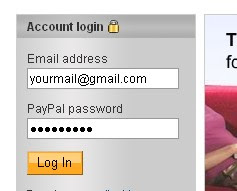
2.Click on the 'Merchant Services' tab (see at the top of the page).

3.Scroll down the window and you will see an option "Donations" in the right sidebar.Click on it!
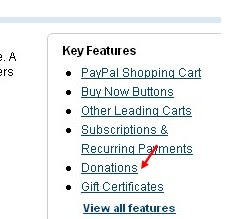
4.Now,you will see some options like Donation name/service ,donation id,etc etc...
The first field (Donation name/service) is the only thing that is required and all the remaining fields are optional.
Enter that first field,choose a button style,scroll down the window and click on "Create a button Now"
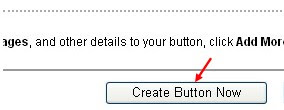
5.Now,you will see some html code... Copy it and sign in to your blogger dashboard »» Click on the layout »» Add a Page element »» html/javascript »» and paste that html code and SAVE THE CHANGES.
Here is how the button will look in your sidebar
All is now done .










1 comments:
wow that was amazing thanks for sharing that with us you make me see things so differently sometimes..
How to set up donations on twitch
Post a Comment
Please leave some comment.